When we hear the word Google only thing came to our mind is powerful, quick, accurate and world no 1 search engine.but along with all this Google have the privacy policy which you must know before use the Google.It stores every search query in their database for 90 days if you use then they will know everything about you.you can Delete Google Search Engine History by yourself.
IF by mistake you sign in with your Gmail account and then search something this is most shocking thing happen to you when you see all your search history is still alive. how to check that Google is stored the search query
How to Delete Google Search Engine History
First sign in using your email id and click to Account
Now click on manage your web history
Here is your all search history
Stop Google Search History Using Setting button
SIMPLY STOP SEARCH
NOW YOUR SEARCH QUERY IS PRIVATE AND NOONE CAN KNOW YOU FROM YOUR QUERY BUT THERE IS LITTLE PROBLEM WITH SEARCH QUERY IS THAT NOW YOU ONLY STOP THE GOOGLE SEARCH.
THERE IS MONSTER WAITING FOR YOU WHICH IS YOU TUBE. THEY SEPARATELY STORE YOUR QUERY NOW YOU HAVE TO STOP YOUR YOUTUBE SEARCH
open youtube with your Gmail account
This is your video history
In youtube you can pause your search history using these method
Click the manage option
Now choose your option


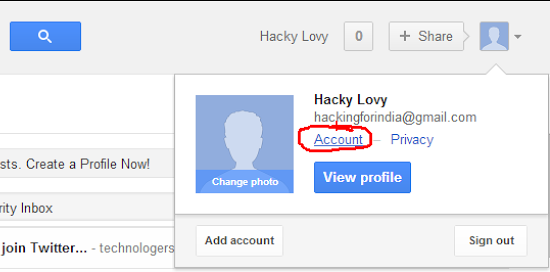
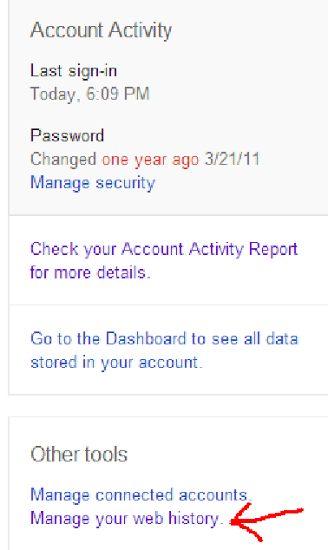
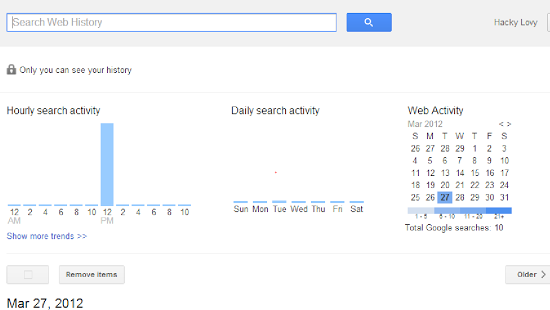
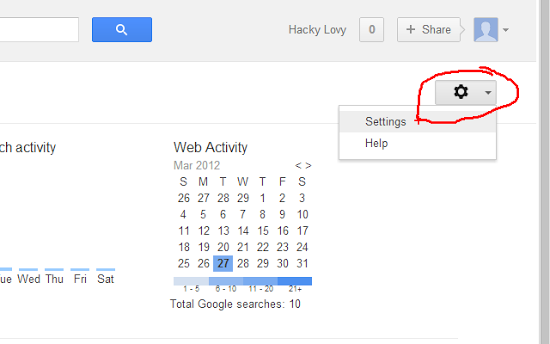
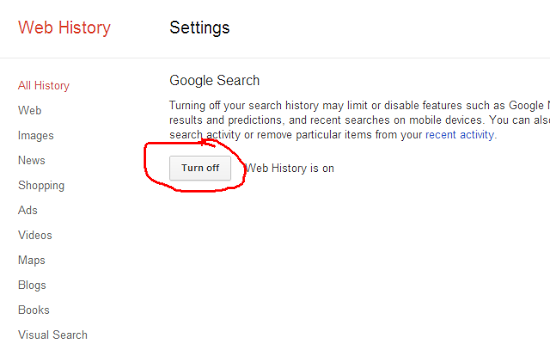
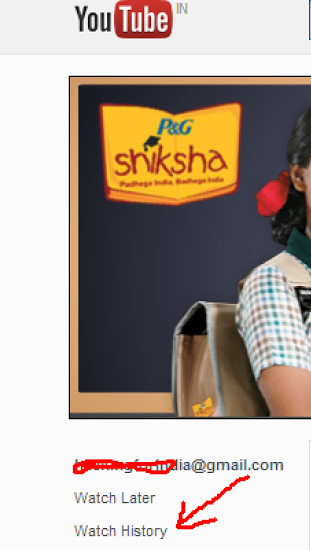
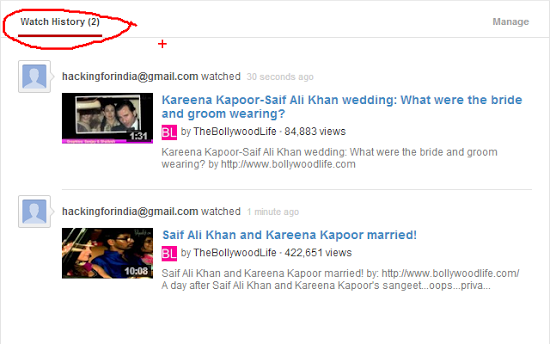
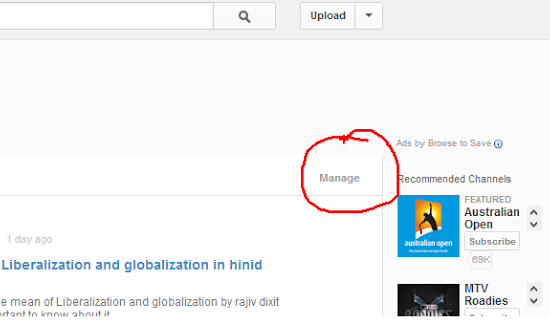
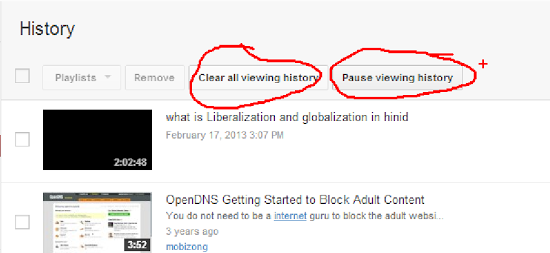
Comments are closed.