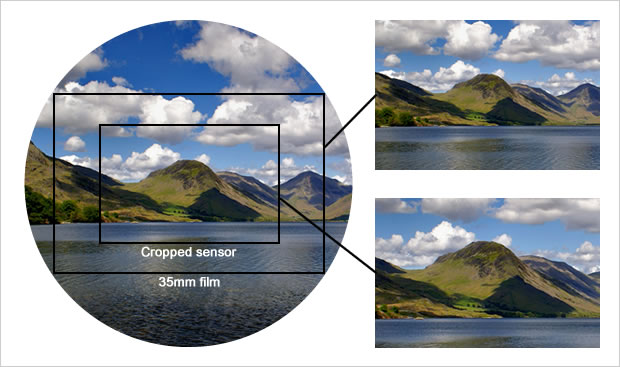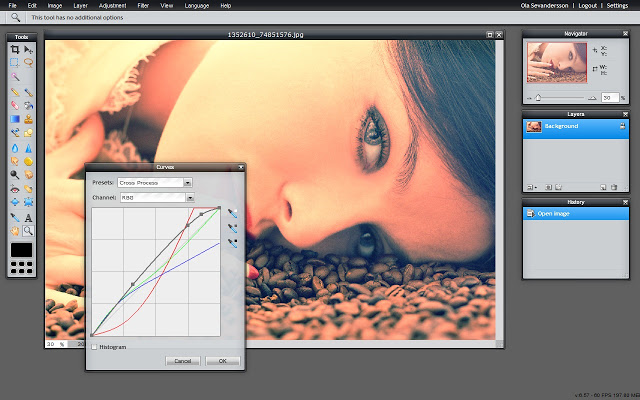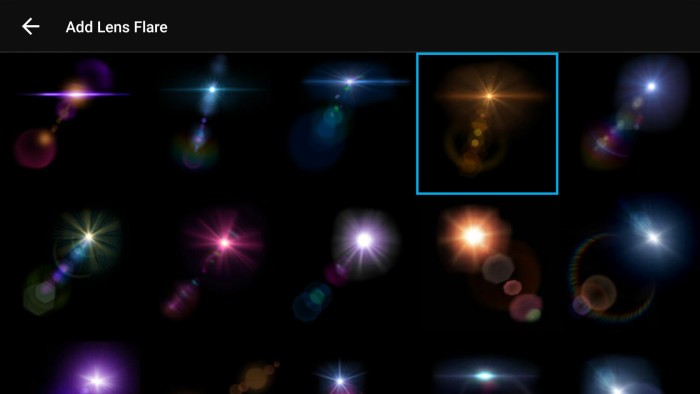Global smartphone sales are estimated to grow from 1.5 billion in 2015 to 1.7 billion by 2017, according to a report by Strategy Analytics. China, India and the US, together, will account for nearly 50 percent of the global smartphone market by 2017. But however smart the phone might be, a photograph taken with its camera is not considered to be a professional one. The picture cannot stand against one taken with a DLSR camera. So, the question is how can you make a smartphone photographer better?
Click Professional Quality Pictures
You can buy mobile accessories that come as additions to the phone camera and help enhance the picture quality, such as a telescope lens kit, which might include a zoom lens, back cover and tripod stand. Apart from these, you can consider the following tips to make your pictures better.
1. Get Close –
Getting close to the object of your focus will help capture better images. The small sensor of your camera provides a relatively wide depth of field, so you can get the entire object in focus. When you get closer, you also have more control of the light.
2. Crop, Don’t Zoom In –
Although mobile phones nowadays do have a zoom feature, you will notice that the quality of your photograph degrades as you zoom in. However, when you are cropping the original picture, this does not happen. Many of the better smartphones have a camera resolution of 8 megapixel and higher. Therefore, you will be left with plenty of resolution for the web, even after cropping.
3. Edit, Don’t Filter –
The world is clicking pictures with the same retro or sepia filter with the help of various apps. Take an auto shot and edit it later. This diversifies your options. You can always change a colored picture to black and white but you cannot do the opposite.
4. Don’t Add Fake Blur –
The absence of depth in a phone lens makes it difficult to achieve a natural blur. The apps that add blur makes it uniform across the picture, making it look unnatural. Moreover, it might become difficult to choose the object of your focus. If you want to focus on something specific, make it the central object of your picture. You can also buy mobile accessories online that enhance the lens, such as lens extensions that help you focus on a certain object better.
5. Pick a Better Camera App –
Some camera apps provide more control over the shooting features. For instance, they separate the AF lock from the exposure lock.
6. Ditch the Flash –
The problem with the smartphone flash is that it isn’t actually flash, but LED lights that make a picture look blurry and terribly lit. The only alternative you have is use another source of light.
7. Keep Your Lens Clean –
Dust and grime can easily make your lens blurry, eventually resulting in poor quality, hazy pictures.
8. Watch the Lens Flare –
Smartphone cameras are more capable of creating a lens flare than their bigger counterparts. You can play with it, move the light source across the frame and create a beautiful, natural flare.
Lastly, the rules of photography don’t change when you switch cameras, although you can always buy mobile accessories online that enhance your smartphone photography experience.